













Want to find the perfect mouse? Then definitely measure your hand. The following image shows you how to measure your hand. This mouse is suitable for hands with the following dimensions:Hand length: less than 185 mmHand width: narrower than 85 mm
View the left-handed version of the Delux Mini here .

"What a nice little thing. Bought a new mouse? Is it something? Oh, with extra buttons you say? Oh, wireless USB and Bluetooth you say? Oh, available in all sorts of fancy colors you say?" Say hello to our new wolf in sheep's clothing, because he's going to tackle RSI like a full-fledged ninja. In style of course.
The Mini from Delux already secretly reveals a little bit where its strongest point lies. It is a nice compact mouse that is ideal for smaller hands. Of course we have tested it ourselves, but the mouse can be operated perfectly well up to a hand length of 185 and a hand width of 85 mm.
It is vertical and gentle on the wrist, but also supportive enough to make your hand fall in love with it. The mouse is so finely shaped that the thumb lies relatively close to the fingers, which promotes relaxation of the hand. You can determine where you place your thumb in this fairly spacious indentation.
You can comfortably place your hand on the mouse. Thanks to the small lip under the little finger, you will not simply scrape the side of your hand over the desk. The scroll wheel has a comfortable position that usually lies nicely under the middle finger. This may differ slightly per user. The long buttons ensure that even the smallest hands can handle this.
The Mini has 5 buttons and a scroll wheel. In addition to the familiar right and left mouse buttons, there is a forward and backwards button at the thumb. The button just above is to adjust the sensitivity of the mouse. Very handy when you switch between precise tasks and more general work.
All buttons are equipped with a silent click. So now you can click yourself to exhaustion with the noiselessness of a ninja. Great for your colleagues!
The mouse comes with a 140 cm long charging cable. With this cable, the integrated battery of the mouse can be charged very quickly. You plug the cable with USB C connector into the mouse. Next to the connector, a blue light will then light up. When the light stops burning, the battery is full. When you are done with the mouse, you can turn it off with the switch on the bottom. The batteries will last longer as a result.
The Delux Mini can be connected wirelessly in 2 ways, which is quite unique. It can be connected via Bluetooth (4.0), but can also work wirelessly via USB (2.4Ghz) thanks to the included USB dongle. By the way, you can find this in the bottom of the mouse. There it is safely attached to a magnet in the notch. So you won't easily lose it.
At the bottom of the mouse you can find the USB and Bluetooth positions. Position 1 is the wireless USB connection, position 2 Bluetooth.
The RGB strip on the mouse at the forward and backward buttons has no function. It is beautiful and gives the mouse a cheerful look. If you are not served by that happy rainbow stuff, then you do not necessarily have to leave the mouse alone. By pressing the left, right and scroll wheel at the same time you switch off the strip and you are freed from the colorful torment.
You can choose from 5 different colours. For example, there is Mint Green, Pink, Pearl-like blue, Jet Black and Iron Gray. Names that could have rolled out of the catalogue of a car brand. View all the colours and choose your favourite.
The big advantage of a vertical model like the Mini from Delux is what it does to your arm. It takes your arm out of the twisted position that a flat mouse causes. Thanks to the better position, there is less tension on your arm and you should be able to use the mouse for longer without complaints.
What the Mini does great anyway is its versatility. Windows, Mac OS and Android, it works on everything. With the disappearance of USB ports on Macbooks, the Mini also has no problem. Where you might connect it at work via the dongle, you can use it at home on your Macbook easily via Bluetooth. You can get by everywhere with the same mouse and that makes it such a suitable partner.
You won't hear the Mini complain about the surface either. We tested it ourselves on white printer paper and a white desktop and it went like a house on fire. Not every mouse has that reliability.
What the Mini does great anyway is its versatility. Windows, Mac OS and Android, it works on everything. With the disappearance of USB ports on Macbooks, the Mini also has no problem. Where you might connect it at work via the dongle, you can use it at home on your Macbook easily via Bluetooth. You can get by everywhere with the same mouse and that makes it such a suitable partner.
You won't hear the Mini complain about the surface either. We tested it ourselves on white printer paper and a white desktop and it went like a house on fire. Not every mouse has that reliability.
| Garantie | 2 jaar |
| Ergonomisch ontwerp | |
| Gebruik | Rechtshandig |
| Aantal knoppen | 5 |
| Kleur | Iron Gray |
| Pols | |
| Arm | |
| Hand | |
| Schouder |
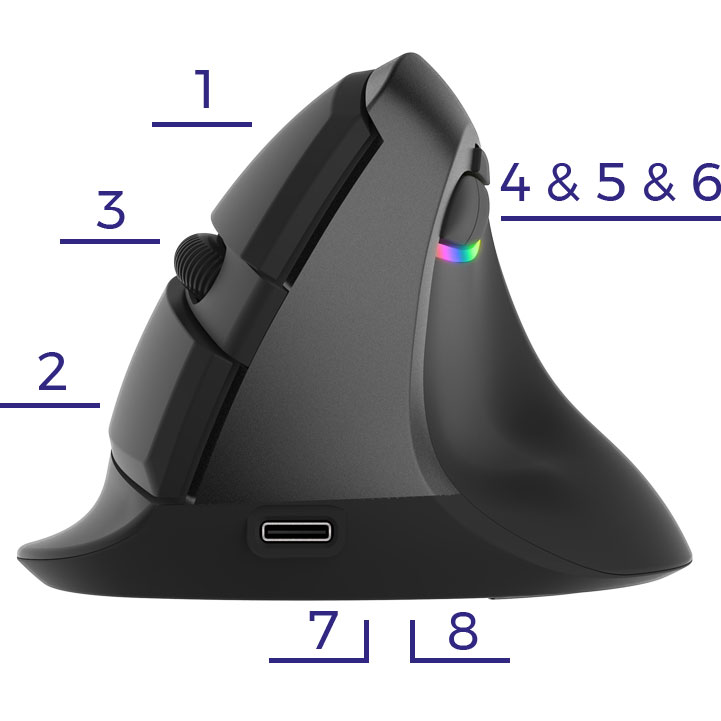
| Artikelnummer | ERGO-DEVMM |
| Artikelnummer fabrikant | M618mini |
| Merk | Delux |
| Garantie | 2 jaar |
| Type garantie | Ergowerken gratis garantie retour-service |
| Kleur | Zwart met grijs |
| Ergonomisch ontwerp | Ja |
| Aansturing | Optisch |
| Links- of rechtshanding | Rechtshandig |
| Handlengte | Kleiner dan 185 mm, gemeten vanaf de top van de middelvinger tot de rand van de pols |
| Handbreedte | Smaller dan 85 mm, gemeten op de handpalm, 1 cm onder de 4 vingers |
| Bediening | Knoppen en scrollwiel |
| Aansluiting | Draadloos USB en Bluetooth |
| Meegeleverde ontvanger | Ja, 2,4 Ghz nano-ontvanger |
| Bluetooth | Ja |
| USB-aansluiting | Ja |
| USB-versie | - |
| Aantal knoppen | 5 + een scrolwiel |
| Aan/uit knop | Ja |
| Instelbare knoppen | Ja |
| Scrollwiel | Ja |
| Trackball | Nee |
| Instelbare gevoeligheid | Ja |
| Gevoeligheid | 800/1200/1600/2400 DPI (dots per inch) |
| Type stroomvoorziening | Geïntegreerde oplaadbare batterij |
| Type batterij | Geïntegreerde 1000mA polymeer Li-ion |
| Oplaadbaar | Ja (met 140 cm lange meegeleverde kabel) |
| Minimale systeemeisen | Windows 2000 en hoger - Mac OS |
| Plug & play | Ja |
| Afmetingen lengte x breedte x hoogte | 103 x 89 x 69 mm |
| Gewicht product | 120 gram (met USB ontvanger in muis 122 gram) |

